Instructions for translating my (and others) Qt programs
The purpose of this project is to offer the opportunity to translate programscreated in the Qt development environment without having to download and install the entire Qt IDE.
To notice
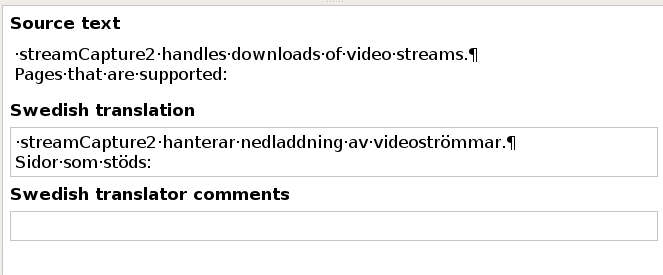
Line breaks appear like the little newline sign at the end of the sentence.
Send your translation to
programming@ceicer.comHere the wizard starts
Instructions for Windows users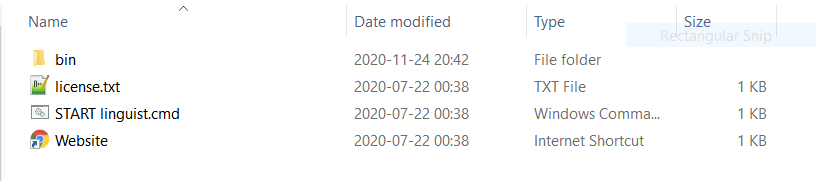
More info and download Instructions for Linux users
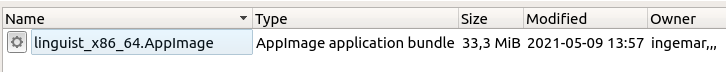
More info and download
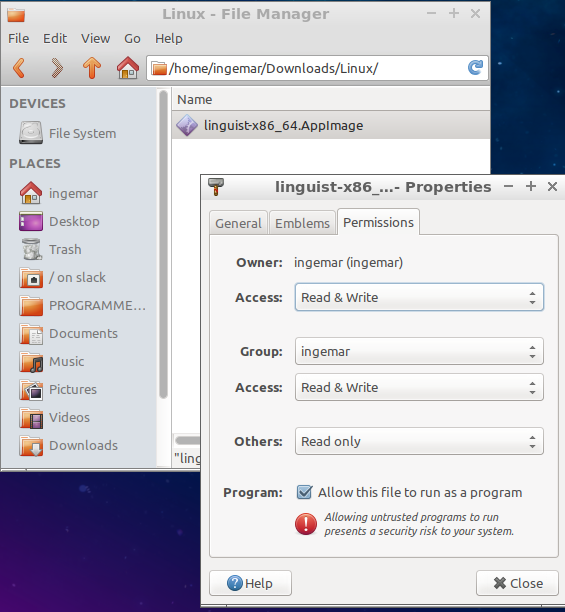
"Right-click", select "Properties", "Permissions" and "Allow this file to run as a program".
It may look a little different in different desktop environments.
Watch how.
Or you can write
chmod +x linguist_x86_64.AppImage
in a terminal.Double-click to start the program. Instructions for all users
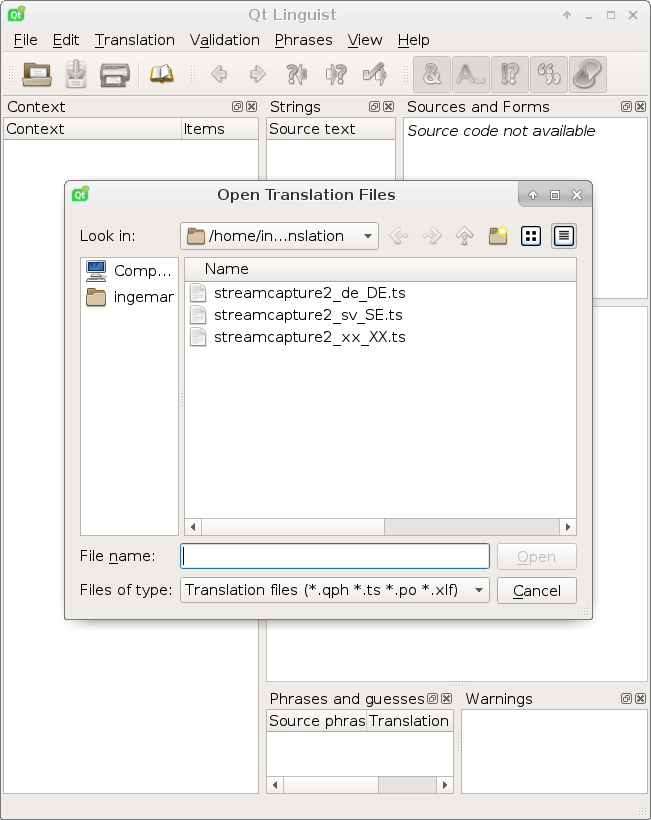
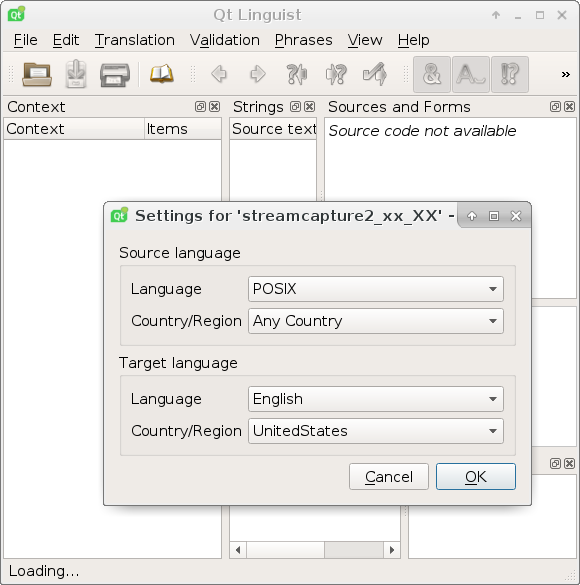
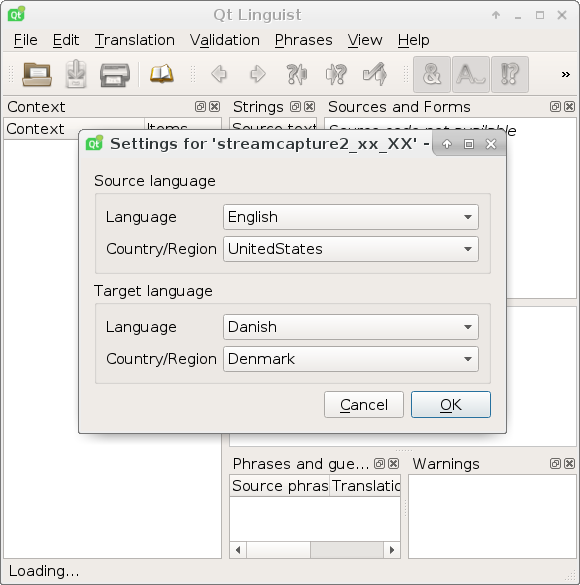
Then select the language and country / region to translate to.
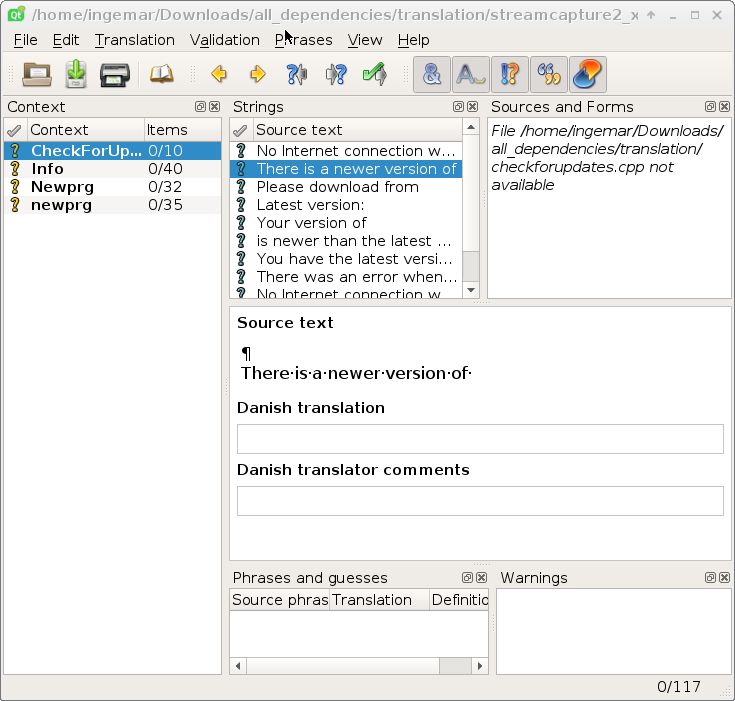
When you are satisfied with the translation, click on the yellow question mark '?',
which turns into a green checker.
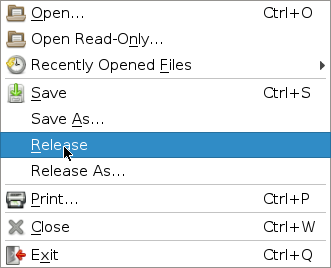
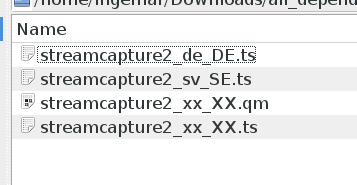
and I can include it in my application!
programming@ceicer.com